How to Move Whatsapp-Facebook apps on SD card without Root
Hi All
Have you ever Experience the Low memory problem on your android device.The Low internal
memory problem raise in number of Android Mobile or Tablets.
which are having a Low Ram(Internal Memory) like 256,512 MB or 1 GB is even in a category of Low internal Memory Devices or Handsets.
Internal memory is that memory where all off the System Application (Apps) or Some Instant Access Apps like Whatsapp,Facebook,Candy Crash ,Clean Master ,Ever-note,Clash of Titan etc , Installed by Default.
When a Low Range Devices Owner whats to install any Heavy App on his Mobile or any Device then Some internal Ram memory is all allocated for it. So After a Certain Number our Mobile Prompt us a Error like "Low internal Memory" or "Low Ram please Uninstall Some Apps for Proper Functioning ". sometimes When we want to install app from play store or Any other Place Our mobile or Tablet shows error off "Could not install due to Insufficient Memory on Device".
Device for Many of Us or I even say for all of us because as much as our Android Mobile capabilities
Increases like today in Indian market Mobile having 2 GB or even 4 GB is also introduce,Simultaneously the Apps size is also become Huge like Clash of Titans Standalone size is 53 MB which after installation become up to 78 MB or Huge.i.e. As long as our Device become upgraded , our Apps also become a great one.
Solution for "Device [Mobile or Tablet] Internal Memory Insufficient " problem on Android Mobile
OR
Just Follows Below Steps for device insufficient memory problem
Step 1) Go to My Files or File Explorer and open Whatsapp Folder by Clicking on it on your Android Mobile or Tablet
Step 2) Select Media Folder from there and go into it and Cut all Folders from Here !!
Step 3) Go to SD Card or External Memory on your Device
Step 4) Create a New Folder Called Whatsapp on it and Click Paste which paste all the contained from Internal Whatsapp Folder to your External Memory or Simply SD Card.
That it !!
It will solve your Problem Temporarily because as soon as your whatsapp conservations continue, the data again become huge on internal memory and you have to Redoing all the Above Steps Again and again.
Before Follow Below Steps Arrange these Requirements
1) A Computer
2)Internet Connection
3)USB Cable
4)Mobile Device
Now Let’s start:
Step 1)Download Drivers for your phone Official Google Website here
Step 2)Download latest version of Android SDK from Official Google Developer Website form Here and extract it
Step 3)Connect your phone to PC In USB Debugging mode (Settings>Applications>Development)
Caution : Go Ahead on your Risk
Step 4)(A)Now Go to the location where you extracted it and run with command prompt (Press windows key and type cmd)
then type
OR
Step 4)(B) If you have installed Android SDK from an Exe file then
Open SDK

and you have to Download
Platform Tools Just by Clicking on Platform Tool like these
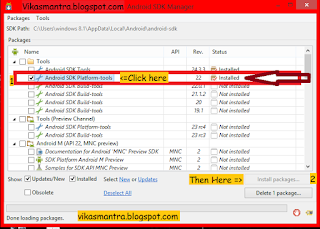
Now you SDK have a Platform Tools Add-on
Now You have installed an EXE Version of Android SDK then go to
C:\Users\windows 8.1\AppData\Local\Android\android-sdk\platform-tools
then Open it with command prompt (By Holding Shift Key and Pressing Right key on Mouse and Select "Open Command Prompt Here")
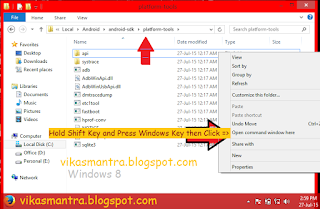
now command Window opens then
type
Step 5)Now run the command to check if the device is connected or not
It will show our Mobile or Tablet which is connected..
Step 6) Now run
Now a Dollar Prompt Like
Appears
Step 7)Finally run
[ or if this doesn’t works run]
Caution : Use the Command as Seen i.e Commands are Case sensitive here
{###Extra: Now after Performing above Command We can Get the default installation location by
type
[ or if this doesn’t works run]
these command shows the default location like
0: for internal Ram
1:for Internal Secondary Memory
2:For External Memory or SD Card
See the Image}

Step8)Now exit from command prompt just by type EXIT and Press Enter and Finish the process
Step 9)Now finally go to your phone’s Setting > applications > whatsapp and you can see
MOVE TO SD CARD become Enable
Now Click on these button
and See after moving, your Mobiles internal Memory Become Free from
Some Huge Apps like Whatsapp or Facebook.
*Just Root Your Android Device and You can Become a Super User for your own Device or Handset
Problem in Rooting : It will Exhausted the Device Warranty and Sometime [Don't Hope so] your
Mobile Handset software damaged and it will become a Display Item [not in Used].
Now your Phone Memory Free like a New one !!
If you have any query related to these Trick please Share it with me and i can help you !!
Thank
Have a Great Day!
Hi All
Have you ever Experience the Low memory problem on your android device.The Low internal
memory problem raise in number of Android Mobile or Tablets.
which are having a Low Ram(Internal Memory) like 256,512 MB or 1 GB is even in a category of Low internal Memory Devices or Handsets.
Internal memory is that memory where all off the System Application (Apps) or Some Instant Access Apps like Whatsapp,Facebook,Candy Crash ,Clean Master ,Ever-note,Clash of Titan etc , Installed by Default.
When a Low Range Devices Owner whats to install any Heavy App on his Mobile or any Device then Some internal Ram memory is all allocated for it. So After a Certain Number our Mobile Prompt us a Error like "Low internal Memory" or "Low Ram please Uninstall Some Apps for Proper Functioning ". sometimes When we want to install app from play store or Any other Place Our mobile or Tablet shows error off "Could not install due to Insufficient Memory on Device".
These Problem is our Basic problem when we Uses a Low internal Memory Mobile Handset.
Now I think you all aware about what is the internal Memory or RAM in Mobiles or Tablets ??
If yes, Then its the time for me to Disclose the Solution of these Very common Android BasedDevice for Many of Us or I even say for all of us because as much as our Android Mobile capabilities
Increases like today in Indian market Mobile having 2 GB or even 4 GB is also introduce,Simultaneously the Apps size is also become Huge like Clash of Titans Standalone size is 53 MB which after installation become up to 78 MB or Huge.i.e. As long as our Device become upgraded , our Apps also become a great one.
Solution for "Device [Mobile or Tablet] Internal Memory Insufficient " problem on Android Mobile
OR
How To Install Apps on SD Card in Android Mobile Without Root
#Solution of Low internal Memory or RAM Caused by Whatsapp or Facebook for a Dummy Person{Even No knowledge of Computer }
Just Follows Below Steps for device insufficient memory problem
Step 1) Go to My Files or File Explorer and open Whatsapp Folder by Clicking on it on your Android Mobile or Tablet
Step 2) Select Media Folder from there and go into it and Cut all Folders from Here !!
Step 3) Go to SD Card or External Memory on your Device
Step 4) Create a New Folder Called Whatsapp on it and Click Paste which paste all the contained from Internal Whatsapp Folder to your External Memory or Simply SD Card.
That it !!
It will solve your Problem Temporarily because as soon as your whatsapp conservations continue, the data again become huge on internal memory and you have to Redoing all the Above Steps Again and again.
#Solution for Low or Insufficient Internal Space or Ram For A Average Computer Aware Person
Before Follow Below Steps Arrange these Requirements
1) A Computer
2)Internet Connection
3)USB Cable
4)Mobile Device
Now Let’s start:
Step 1)Download Drivers for your phone Official Google Website here
Step 2)Download latest version of Android SDK from Official Google Developer Website form Here and extract it
Step 3)Connect your phone to PC In USB Debugging mode (Settings>Applications>Development)
Caution : Go Ahead on your Risk
Step 4)(A)Now Go to the location where you extracted it and run with command prompt (Press windows key and type cmd)
then type
adb.exe
OR
Step 4)(B) If you have installed Android SDK from an Exe file then
Open SDK

and you have to Download
Platform Tools Just by Clicking on Platform Tool like these
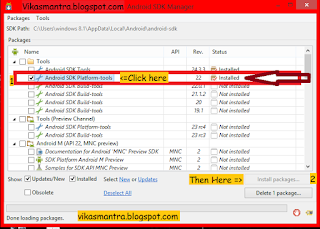
Now you SDK have a Platform Tools Add-on
Now You have installed an EXE Version of Android SDK then go to
C:\Users\windows 8.1\AppData\Local\Android\android-sdk\platform-tools
then Open it with command prompt (By Holding Shift Key and Pressing Right key on Mouse and Select "Open Command Prompt Here")
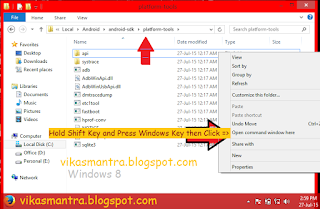
now command Window opens then
type
adb.exe
Step 5)Now run the command to check if the device is connected or not
adb devices
It will show our Mobile or Tablet which is connected..
Step 6) Now run
adb shell
Now a Dollar Prompt Like
$ _
Appears
Step 7)Finally run
pm set-install-location 2
[ or if this doesn’t works run]
pm setInstallLocation 2
Caution : Use the Command as Seen i.e Commands are Case sensitive here
{###Extra: Now after Performing above Command We can Get the default installation location by
type
pm get-install-location
[ or if this doesn’t works run]
pm getInstallLocation
these command shows the default location like
0: for internal Ram
1:for Internal Secondary Memory
2:For External Memory or SD Card
See the Image}

Step8)Now exit from command prompt just by type EXIT and Press Enter and Finish the process
Step 9)Now finally go to your phone’s Setting > applications > whatsapp and you can see
MOVE TO SD CARD become Enable
Now Click on these button
and See after moving, your Mobiles internal Memory Become Free from
Some Huge Apps like Whatsapp or Facebook.
Extra:To revert back follow the same steps from 1 to 7 and run the command
pm set-install-location 0
#Solution for Internal Memory problem for a Greek
*Just Root Your Android Device and You can Become a Super User for your own Device or Handset
Problem in Rooting : It will Exhausted the Device Warranty and Sometime [Don't Hope so] your
Mobile Handset software damaged and it will become a Display Item [not in Used].
Now your Phone Memory Free like a New one !!
If you have any query related to these Trick please Share it with me and i can help you !!
Thank
Have a Great Day!

No comments:
Post a Comment
Do you have any opinion, please leave a comment or share this post in your social network Also feel free to contact us OR drop your problem below in comment section.!!